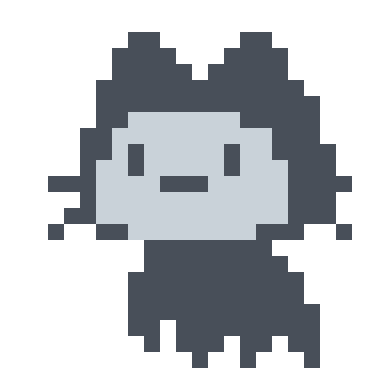网站首页 网站源码
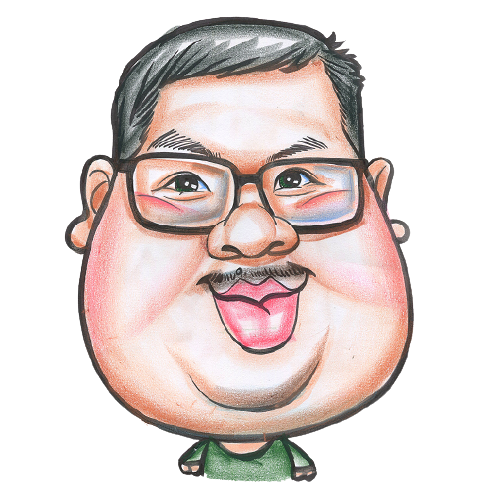
站点相关全部源代码,隐藏了一些关于服务器的信息
using MessagePack;
using MessagePack.Resolvers;
using Microsoft.Extensions.Options;
namespace Dpz.Core.WebApi.MessagePackFormatters;
/// <summary>
/// 格式化选项设置
/// </summary>
public class MessagePackFormatterMvcOptionsSetup(
IOptions<MessagePackFormatterOptions> messagePackFormatterOptions
) : IConfigureOptions<MvcOptions>
{
private readonly IOptions<MessagePackFormatterOptions> _messagePackFormatterOptions =
messagePackFormatterOptions
?? throw new ArgumentNullException(nameof(messagePackFormatterOptions));
/// <inheritdoc />
/// <exception cref="T:System.InvalidOperationException">不支持的类型</exception>
/// <exception cref="T:System.ArgumentNullException"><paramref name="options" /> is <see langword="null" /></exception>
public void Configure(MvcOptions options)
{
if (options == null)
throw new ArgumentNullException(nameof(options));
var formatterOptions = _messagePackFormatterOptions.Value;
var supportedMediaTypes = formatterOptions
.MediaTypes.Where(t => !string.IsNullOrWhiteSpace(t))
.ToArray();
if (supportedMediaTypes.Length == 0)
throw new InvalidOperationException("No supported media types were specified.");
var msgpackOptions = MessagePackSerializerOptions.Standard;
msgpackOptions = msgpackOptions.WithResolver(
formatterOptions.FormatterResolver ?? ContractlessStandardResolver.Instance
);
msgpackOptions = msgpackOptions
.WithAllowAssemblyVersionMismatch(formatterOptions.AllowAssemblyVersionMismatch)
.WithCompression(formatterOptions.Compression)
.WithOldSpec(formatterOptions.UseOldSpecification)
.WithOmitAssemblyVersion(formatterOptions.OmitAssemblyVersion);
options.InputFormatters.Add(
new MessagePackInputFormatter(msgpackOptions, supportedMediaTypes)
);
options.OutputFormatters.Add(
new MessagePackOutputFormatter(msgpackOptions, supportedMediaTypes)
);
foreach (var fileExtension in formatterOptions.FileExtensions)
{
options.FormatterMappings.SetMediaTypeMappingForFormat(
fileExtension,
supportedMediaTypes[0]
);
}
}
}
⚠⚠ 以下内容为AI分析的结果,请根据实际情况进行判断。
上述代码定义了一个名为 MessagePackFormatterMvcOptionsSetup 的类,它实现了 IConfigureOptions<MvcOptions> 接口。这个类的主要功能是配置 ASP.NET Core MVC 的选项,以便支持 MessagePack 格式的输入和输出。
以下是代码的主要功能和结构的详细解释:
1. 构造函数
public MessagePackFormatterMvcOptionsSetup(
IOptions<MessagePackFormatterOptions> messagePackFormatterOptions
)
- 构造函数接受一个
IOptions<MessagePackFormatterOptions>类型的参数,这个参数用于获取 MessagePack 格式化的相关选项。 - 如果传入的
messagePackFormatterOptions为null,则抛出ArgumentNullException。
2. Configure 方法
public void Configure(MvcOptions options)
- 该方法实现了
IConfigureOptions<MvcOptions>接口中的Configure方法,用于配置MvcOptions。 - 首先检查传入的
options是否为null,如果是,则抛出ArgumentNullException。
3. 获取格式化选项
var formatterOptions = _messagePackFormatterOptions.Value;
- 从
_messagePackFormatterOptions中获取实际的格式化选项。
4. 媒体类型处理
var supportedMediaTypes = formatterOptions
.MediaTypes.Where(t => !string.IsNullOrWhiteSpace(t))
.ToArray();
- 从格式化选项中获取支持的媒体类型,并过滤掉空白的媒体类型。
- 如果没有指定任何支持的媒体类型,则抛出
InvalidOperationException。
5. 配置 MessagePack 序列化选项
var msgpackOptions = MessagePackSerializerOptions.Standard;
msgpackOptions = msgpackOptions.WithResolver(
formatterOptions.FormatterResolver ?? ContractlessStandardResolver.Instance
);
msgpackOptions = msgpackOptions
.WithAllowAssemblyVersionMismatch(formatterOptions.AllowAssemblyVersionMismatch)
.WithCompression(formatterOptions.Compression)
.WithOldSpec(formatterOptions.UseOldSpecification)
.WithOmitAssemblyVersion(formatterOptions.OmitAssemblyVersion);
- 创建一个标准的 MessagePack 序列化选项,并根据格式化选项进行配置。
- 这些配置包括解析器、是否允许程序集版本不匹配、压缩选项、是否使用旧规范以及是否省略程序集版本。
6. 添加输入和输出格式化器
options.InputFormatters.Add(
new MessagePackInputFormatter(msgpackOptions, supportedMediaTypes)
);
options.OutputFormatters.Add(
new MessagePackOutputFormatter(msgpackOptions, supportedMediaTypes)
);
- 将自定义的
MessagePackInputFormatter和MessagePackOutputFormatter添加到 MVC 的输入和输出格式化器列表中,以支持 MessagePack 格式的请求和响应。
7. 文件扩展名映射
foreach (var fileExtension in formatterOptions.FileExtensions)
{
options.FormatterMappings.SetMediaTypeMappingForFormat(
fileExtension,
supportedMediaTypes[0]
);
}
- 遍历格式化选项中的文件扩展名,并将这些扩展名映射到支持的媒体类型上,以便在处理文件上传时能够正确识别 MessagePack 格式。
总结
整体而言,MessagePackFormatterMvcOptionsSetup 类的作用是将 MessagePack 格式的支持集成到 ASP.NET Core MVC 中,通过配置输入和输出格式化器,使得应用能够处理 MessagePack 格式的请求和响应。这对于需要高效数据传输的应用场景非常有用。